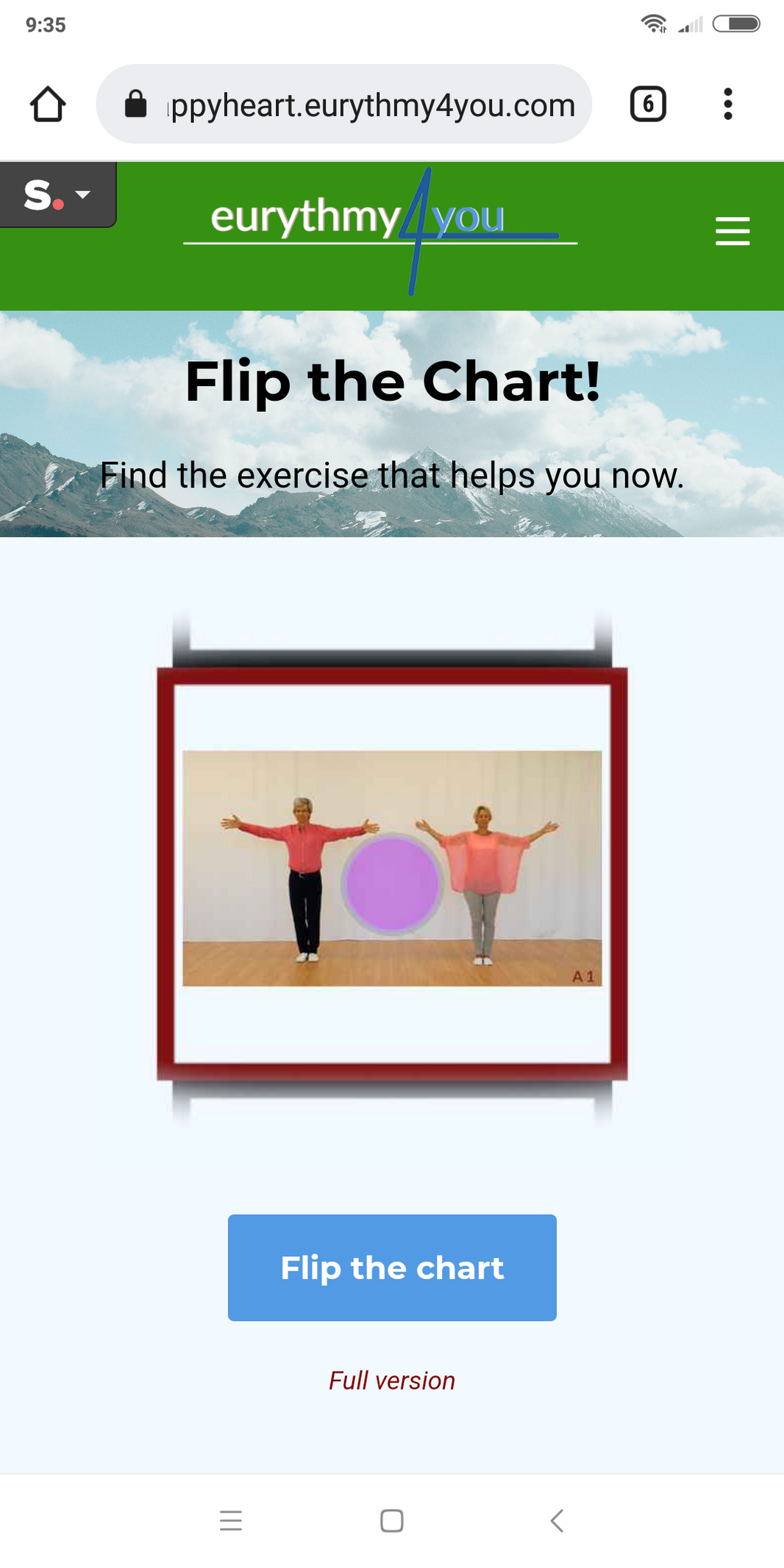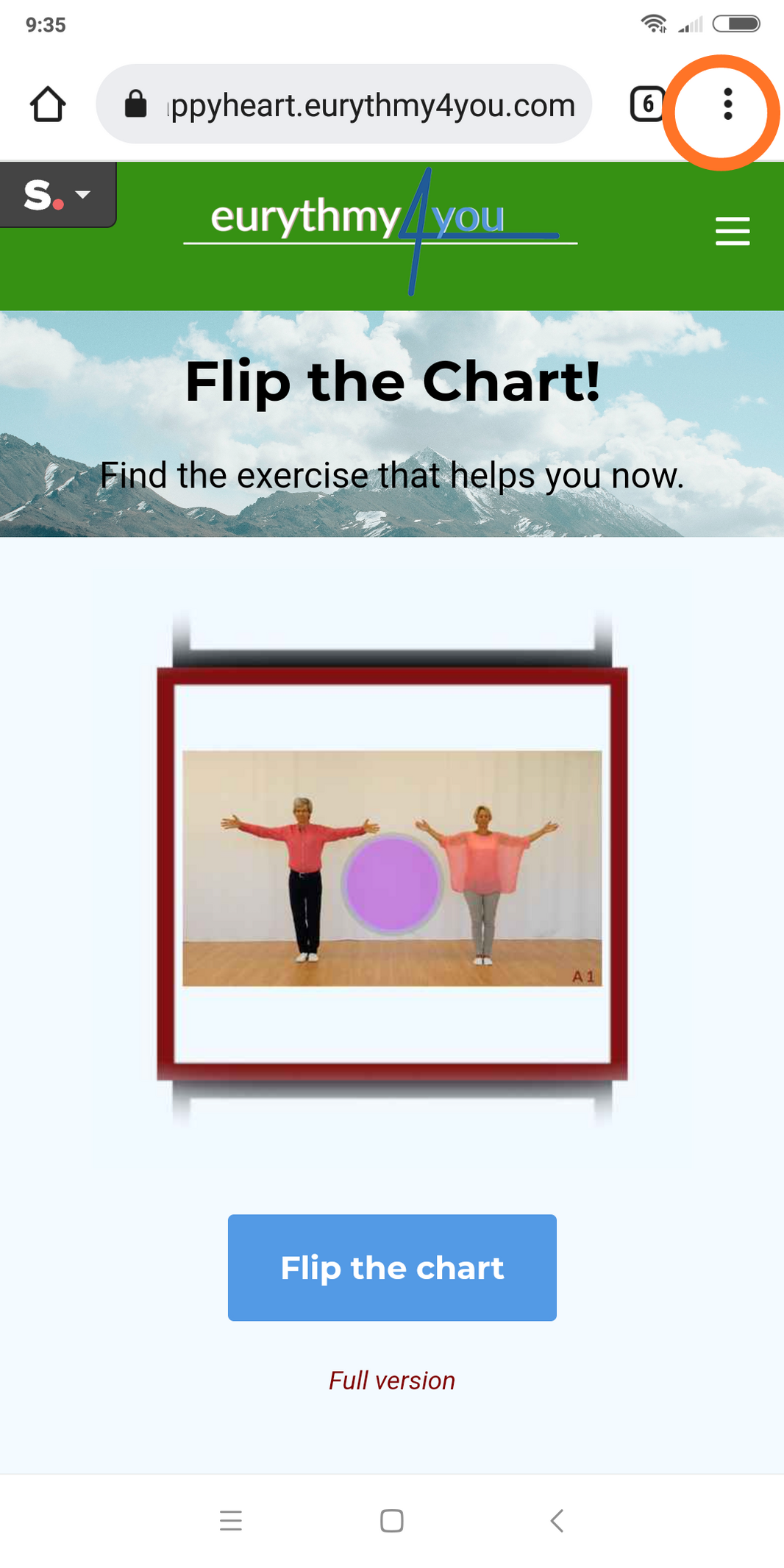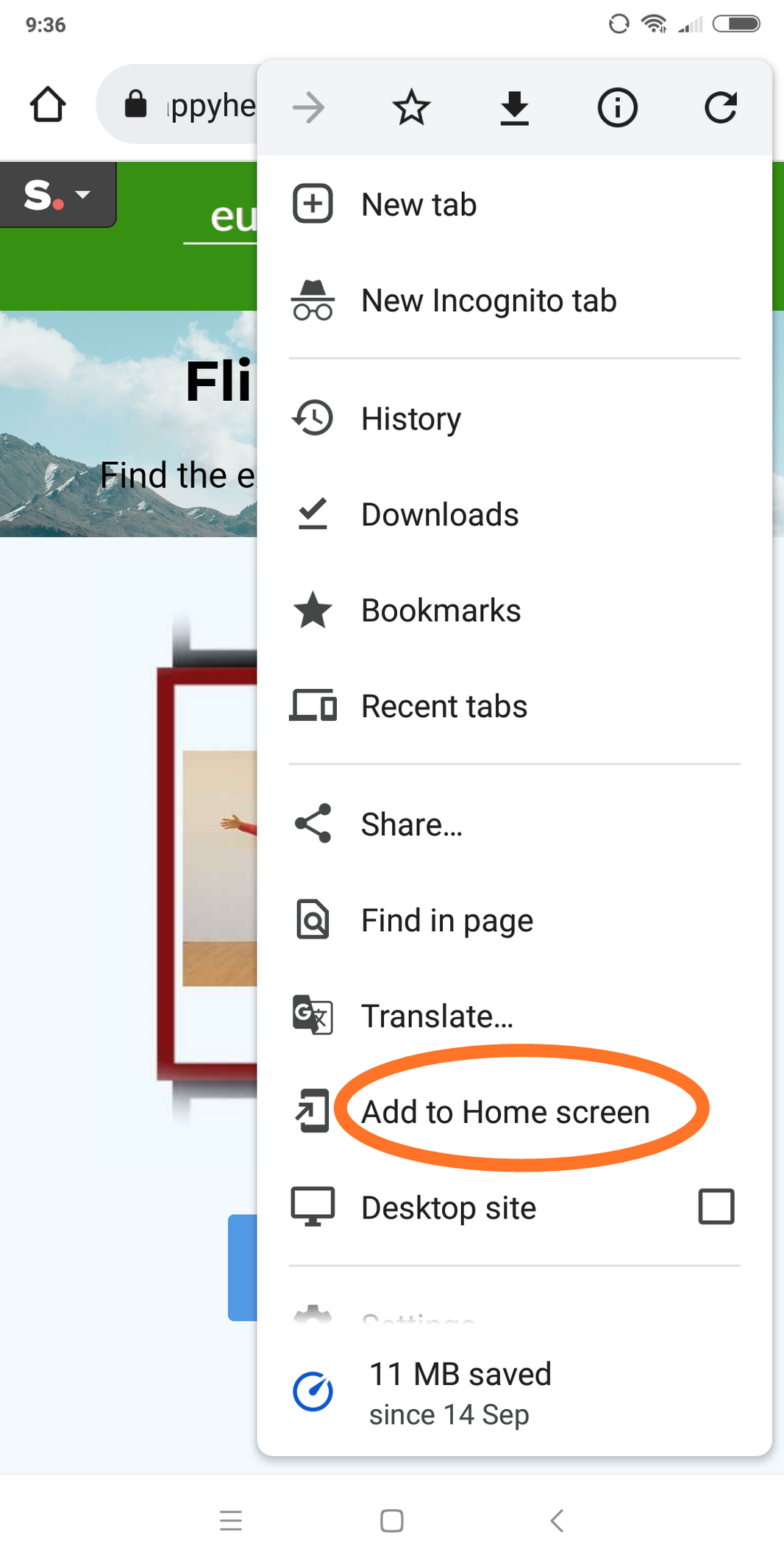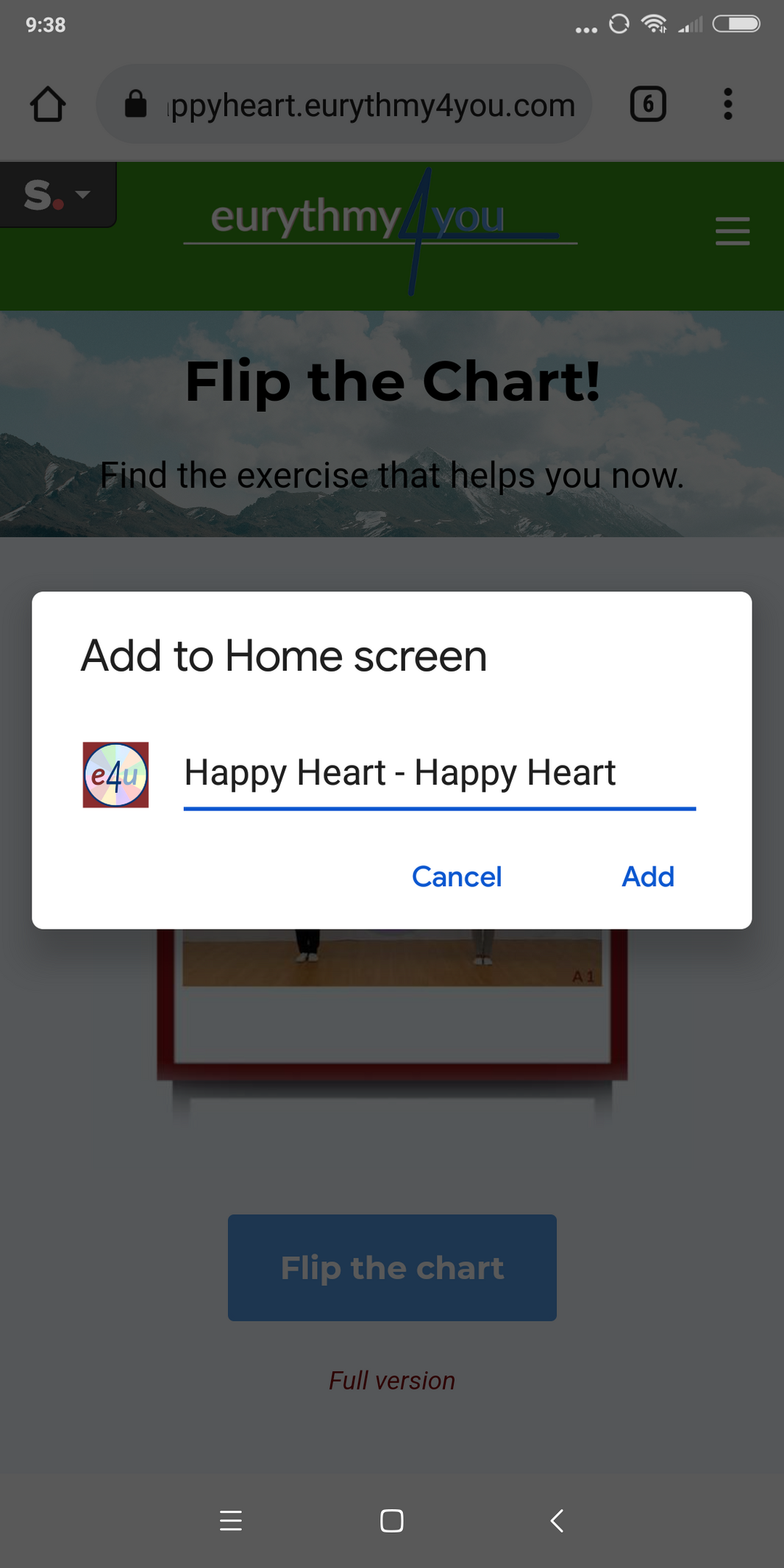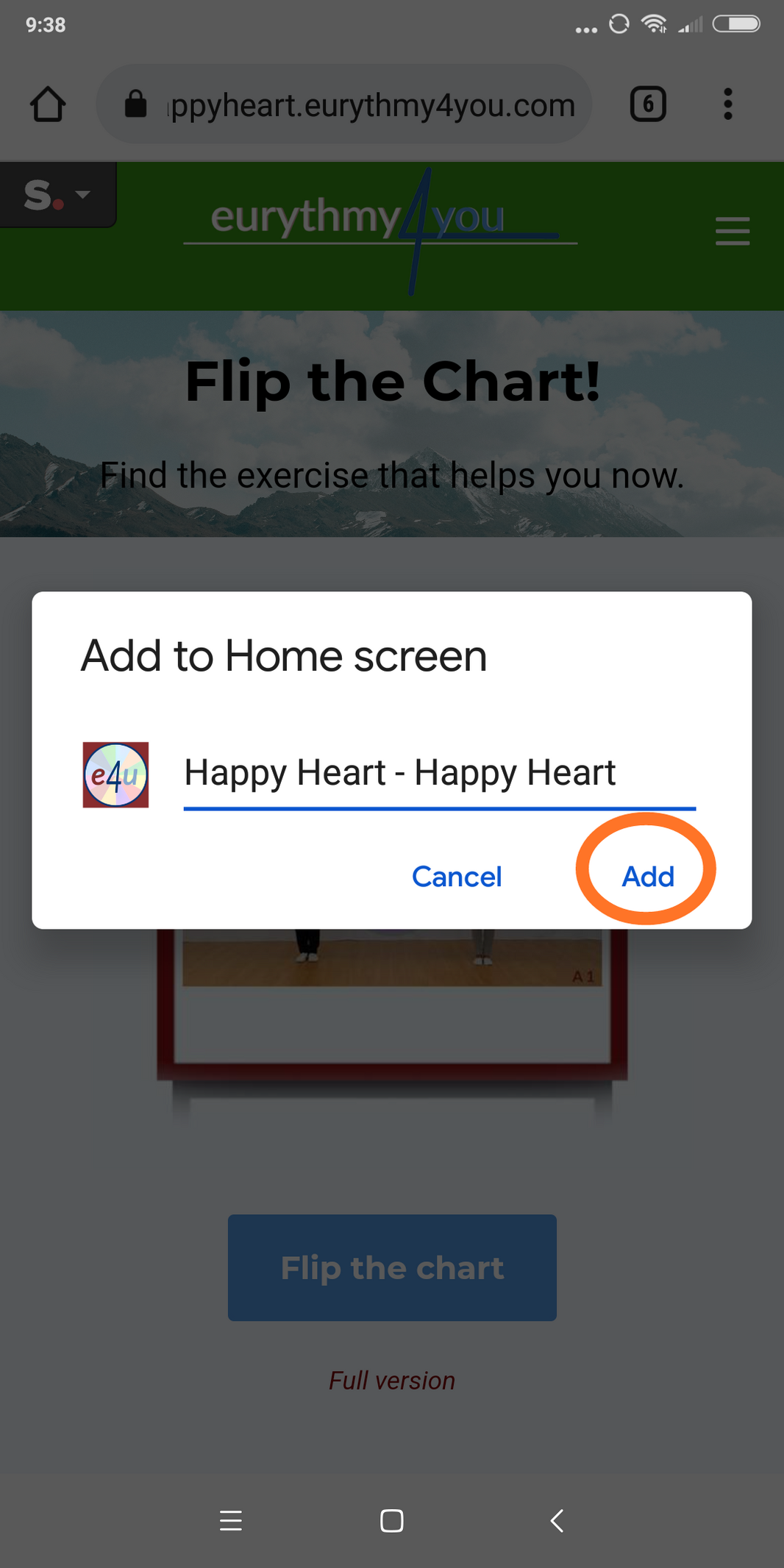1. Open the Spin the Wheel page on your Android phone
2. Tap the three dots in the top right corner
They are located in the top right corner next to the line displaying the URL, the Internet address.
3. Tap "Add to Home Screen"
4. Rename if desired
Here you can give the App any name you want.
5. Tap on "Add"
It is located under the name field.
You're done!
Open the app from your home screen at any time, log in if necessary and off you go!